A rollup for assets, documents, and contact information.
Manger Overview:

1. Manager Details & Assets: Modify Manager details such as the Company name and Contact Information. Additionally, you can easily access and manage all holdings, enabling you to transfer them to other managers or inherit them as needed.
2. Accounts: Here, you can see the Accounts in which the Managers hold assets. In this example, Ari Hoffman has holdings in two accounts, which are spread across two different Entities. To view only one of these Accounts, simply unselect the other account from the Switch Account button, and all the information will be updated accordingly.
3. Market Value/Net Investment Graph: This graph displays the Net Investment and Market Value of all selected holdings for the respective manager over a range of different time periods. Additionally, you have the option to view an Income graph, which shows the monthly income per month for that manager.
Manager Documents/Performance Metrics

The Managers tab also has a Documents card whereby clicking All Documents will show all documents relating to all holdings for the given manager.
Furthermore, there are three cards that relate to Manager Performance which include:
- Total Portfolio Performance
- Net IRR: Net IRR evaluates the annualized rate of return on an investment, considering both the timing and size of cash flows. Net IRR is very similar to CAGR; however, Net IRR accounts for irregular cash flows and accounts for fees.
- Total Return: Total return represents the overall gain or loss on an investment over a specific period, taking into account both capital appreciation (or depreciation) and any income generated by the investment, such as dividends or interest. It is calculated by Total Return = (Ending Value - Beginning Value) + Income / Beginning Value
- Total Gain/Loss: Total gain/loss is a measure of the overall change in value of an investment, combining both capital appreciation and any additional income received during the holding period. It is calculated by Total Gain/Loss = Ending Value - Beginning Value + Income
- Realized Gain/Loss: Realized gain/loss represents the profit or loss incurred when an investment is sold or otherwise disposed of. It is calculated by Realized Gain/Loss = Selling Price - Purchase Price - Transaction Costs
- Illiquid Performance
- Net IRR: This refers to Net IRR but only for Illiquid performance.
- TVPI: TVPI is a metric that represents the total value of an investment fund's portfolio (including both realized and unrealized gains) relative to the total amount of capital that investors have contributed to the fund. It is calculated byTVPI = DPI + RVPI.
- DPI: DPI measures the extent to which a fund has returned capital to its investors. It is the ratio of the cumulative distributions received by investors to the total amount of capital that investors have contributed to the fund. It is calculated by DPI=Cumulative Distributions / Total Paid-In Capital.
- RVPI(Residual Value to Paid-In): RVPI represents the value of the remaining investments in the fund's portfolio relative to the total amount of capital that investors have contributed to the fund. It is calculated by RVPI = Residual Portfolio Value / Net Investment
- Yield: refers to the income generated by an investment relative to its current market value
- Portfolio Contribution
- % of Portfolio
- %Return Contribution refers to the percentage contribution of the Manager's Assets to the overall return of a portfolio or investment strategy. It is calculated by %Return Contribution=(Return of the Specific Investment/Total Portfolio Return)× 100
More Manager Metrics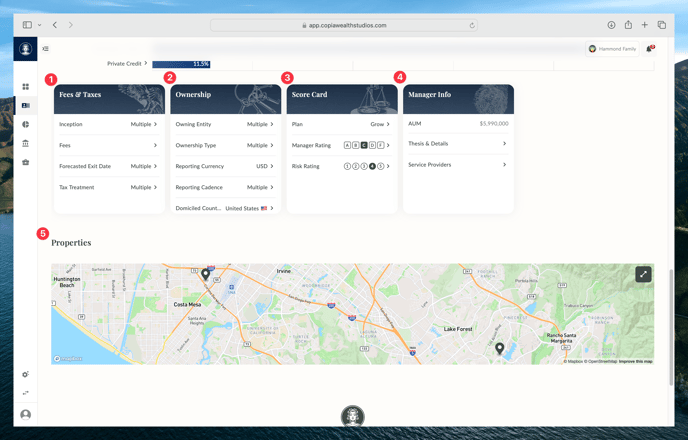
There are more Manager Cards which include:
- Fees & Taxes
- Ownership
- Score Card
- Manager Info
In addition, there is a screen for viewing properties on a map via addresses put into those Real Estate assets managed by the manager.