Manage and Schedule Capital Calls/Capital Commitments all in one Lens
The Capital Call Lens offers two distinct views: Summary and Schedule. Each view presents an overview of Scheduled and Funded Calls, showcasing the information in unique formats.
Capital Calls Summary View
Upon entering the lens, you will find a comprehensive list of all assets with capital commitments, enabling you to effortlessly access and review essential information pertaining to these assets.
Insert Screenshot
- Total Commitment: The total amount of capital that an investor has pledged to contribute to a fund when the fund manager issues capital calls.
- Total Called: This represents the capital requested from investors by the fund manager to make investments.
- Total Remaining: The difference between the total commitment and the total amount called. It represents the remaining capital that the fund manager has yet to request.
- Called in X Year: The amount of capital that was requested specifically during the year X. Provides a snapshot of the capital calls made within a specific time frame
- Potential in X Year: The potential capital that could be called in the current year. The value is made up of "scheduled" capital calls (an estimate as to when a capital call might arrive based on historical information).
Clicking into a fund allows you to view the details regarding Capital Commitments for that particular fund. You can also navigate to the Capital Calls tab which will list out both Scheduled Capital Calls and Capital Calls that have been Called or in others words Funded.
Insert Screenshot
Adding Capital Calls
In this view you can add Capital calls as well. You can either add Scheduled Calls or Funded Calls (ie. Historical Calls) in order to backfill your history.
Schedule a Call
In
Insert screenshot
Add Historical Call
Capital Calls Schedule View
Adding Capital Calls
There are two states of capital calls:
- Scheduled. A capital call can be scheduled, which means it hasn't happened yet but we anticipate it will, or the capital has been called but is not yet funded. A scheduled call is not a transaction yet.
- Funded. A capital call has been funded, and the money has been transferred. A funded capital call is a transaction.
Adding Capital Calls & Commitments
From the capital call lens you can fill out historical (funded) calls, or schedule future (unfunded) calls. You can use the + Add button to do either. You can also find the asset you're looking to manage and click into it for details including the current commitment and log/create a call.
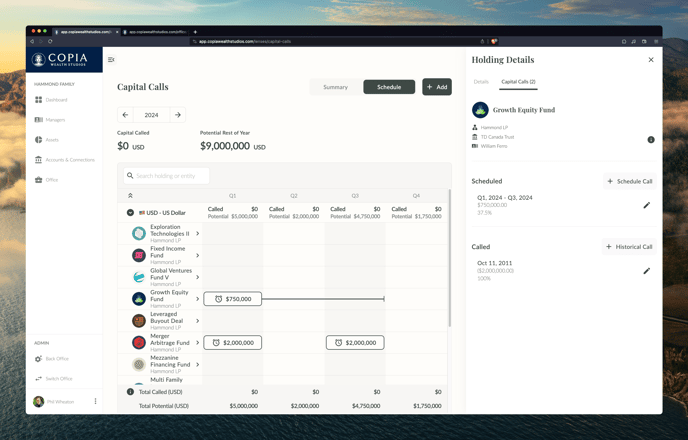
Capital Calls Summary
The Capital Calls lens provides a comprehensive view of all capital commitments, including upcoming and previous capital calls, for all assets in your portfolio.
Capital Calls Schedule
- Year Picker. Let's you select previous years, or jump to the current year.
- Capital Called. The total amount of capital called for a given year.
- Potential Rest of Year. How much capital is remaining to be called for a given year, based on the scheduled capital calls.
- Asset List. A list of assets, sorted by reporting currency.
- Quarters. A breakdown of the quarters of the year. Each quarter shows the total called and potential to be called.
- A funded capital call. Dark grey + a checkmark represents a capital call that has been fulfilled.
- A scheduled capital call. White + clock icon represents a capital call window; a call that is anticipated to happen during this time.
Adding A Capital Call
In order to add a Capital Call Simply click the +Add Button in the Top Right Hand corner.
Once clicked you will have the option of doing either:
Schedule Future Call:
Add Historical Call:
Next, you will need to choose the specific asset for which you would like to create the Capital Call. The assets are categorized into Callable and Non-Callable assets. Callable assets are those that the managers can request additional capital from investors when necessary.
